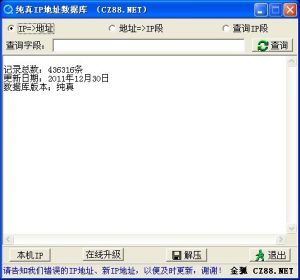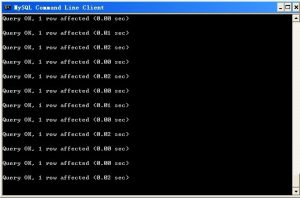軟件選集(SCL)軟件庫
義守大學檔案伺服器
Using Apache httpd 2.4 on Red Hat Enterprise Linux 6
RHEL/CentOS 的慣例是主版本發行後,接下來就進入維護狀態,只做 bug fix / 次版本 的更新。
例如:
CentOS 6.x 的 Apache 是 2.2 版,即使現在最新的 CentOS 6.7,Apache 是 2.2.15-47。
但 Apache 2.2 被發現有安全性漏洞(CVE-2012-0053),必須要升級到 2.2.22 以上的版本,這怎麼辦呢? 尤其對企業而言,不可能任意地就將主機 從 CentOS 6.x 升級到 CentOS 7.x。
所幸 CentOS 推出了 SCL (RHEL 則為 RHSCL) 彌補了上述的缺憾。
centos-release-scl 歸類在 extras section,所以如果原本您有將
[extras]
enabled=0
則需
[extras]
enabled=1
[root]# yum install centos-release-scl
yum 會連帶安裝 centos-release-scl-rh
為了跟正式版本區隔,Apache 2.4 的程式名稱為 httpd24
[root]# yum install httpd24
您也可以上義守大學 FTP server 看看有哪些新版本的套件。
安裝完成後,要啟動 httpd24 的指令為
[root]# service httpd24-httpd start
設為開機啟動
[root]# chkconfig httpd24-httpd on
大多數人都會 Apache 搭配 PHP 使用,因為 CentOS 6 內建的 PHP 相依於 Apache 2.2,所以您移除 httpd2.2 時會一併移除 PHP。
要改用 Apache 2.4,則要搭配 PHP 5.5
[root]# yum install php55
注意 Apache 2.4 的 config 設定檔在 /opt/rh/httpd24/root/etc/httpd/conf/